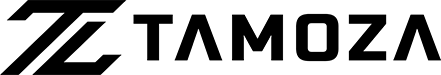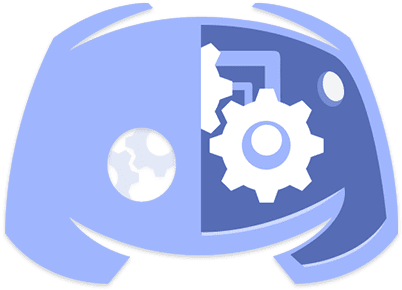
Manage your Discord profile with ease way
This tool is beta
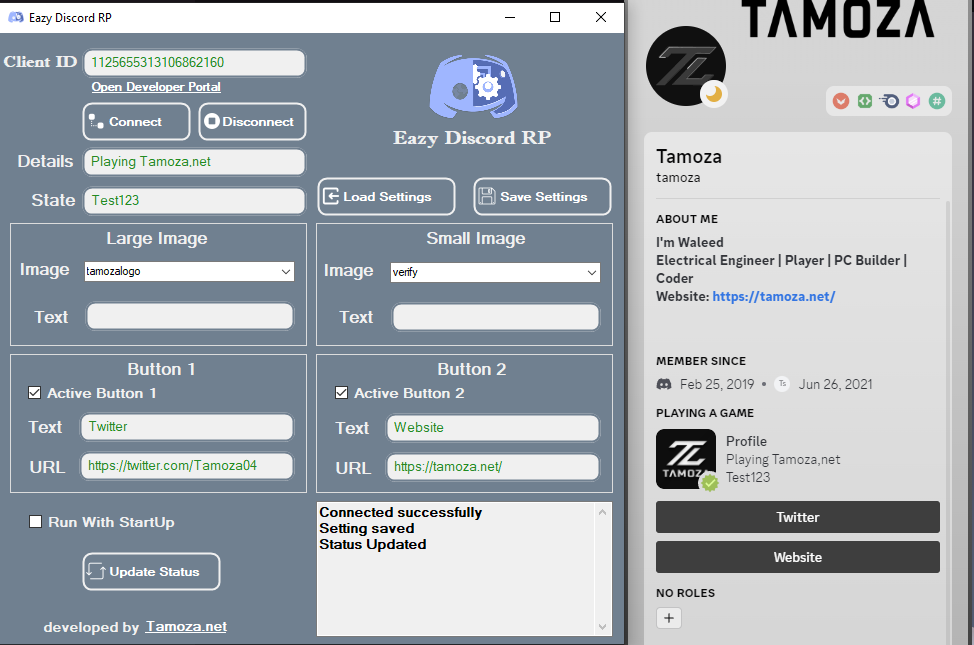
steps:
–First Download the tool and unzip the files
You have to create Applications in Discord Developer Portal
Press Open Developer Portal to open Discord Developer Portal in the browser
Login –> New Application –> Name it –> Press Create
Now the Application created
open the Application go to Rich Presence –> Art Assets and upload the Images
* You have to wait minutes to make sure the image was uploaded
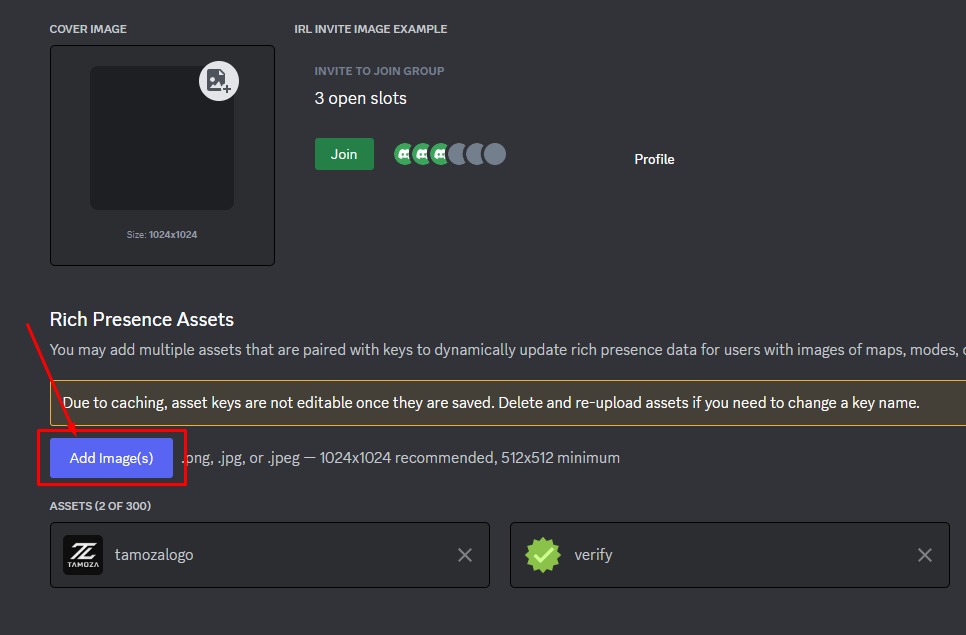
Go to General Information and copy the “APPLICATION ID” and paste in the Client ID
in the tool
Now press Connect for connecting to Rich Presence and load the images
And fill in the rest of the data as you wish when you finish press Update Status.