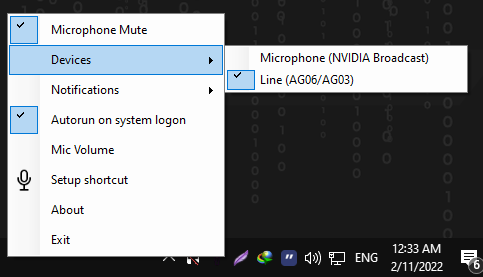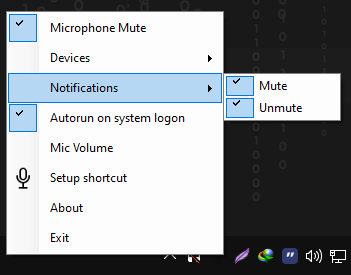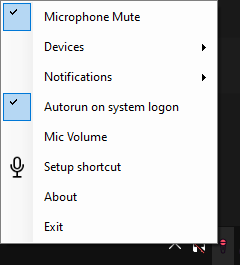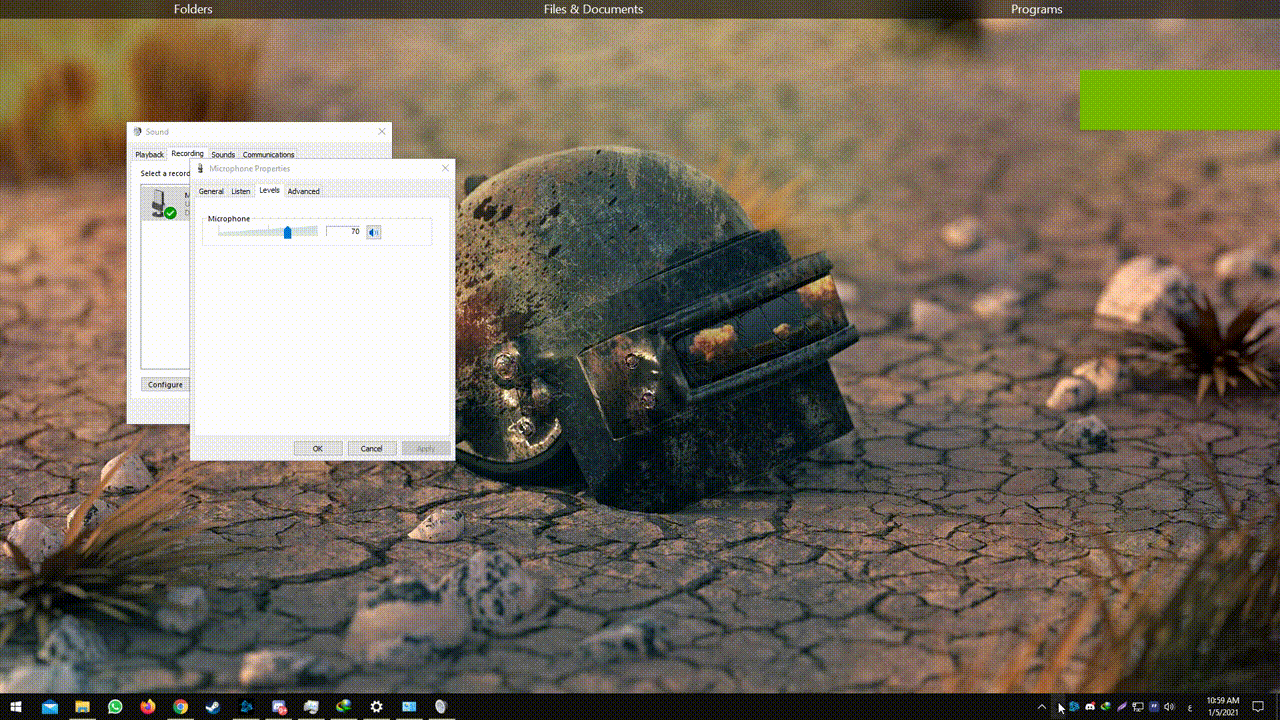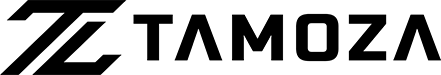The program mute/unmute the microphone by shortcut, control the mic volume and blocks any app from changing the microphone volume.
First: Download and install the software
Second: Wait 30 seconds after the inital launch of the program to download all files of the program (for the initial launch only after installation)
Third: After running the program it appears with the hidden icons on the taskbar next to the clock right click on the program and choose your microphone from the option ” Devices ”
To make a shortcut to the mute right click on the program and choose Setup shortcut
If you wanna stop any app to change the mic volume go to “Mic Volume” and check the box, then set the mic volume you want
To run the program with startup, check the “autorun on system logon” option The first version of the program, will meet your needs without errors.